Starcheat Usage
Basic
Drag and Drop
Inventory slots on the main Starcheat window can be dragged and dropped to other slots to move items.
Right Click -> Edit Json
Right clicking ANY inventory slot (including an empty one) will allow you to edit the raw json of that slot. This can be combined with an external IDE like Visual Studio Code for easier item editing. You could also easily copy + paste item in text format for easy importing later.
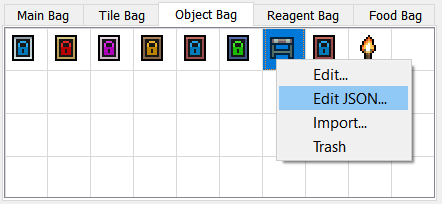
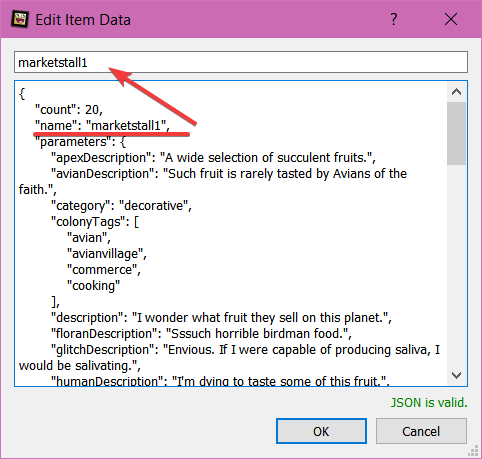
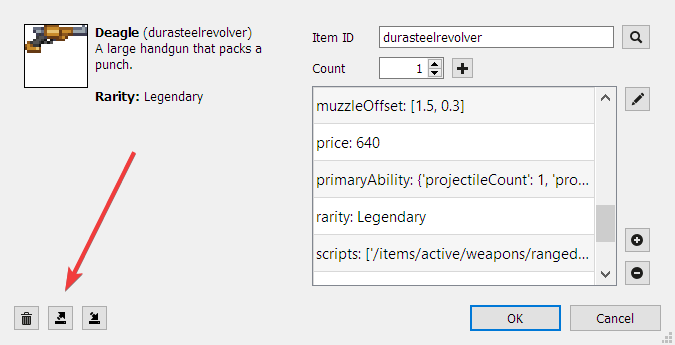
Exporting your Player File
You can export a raw .json of your player file by first selecting and loading the player you wish to export. Then, click on the menu toolbar option File > Export > Player JSON
Advanced
Importing incomplete player files
starcheat supports importing partial player JSON files and will merge them with the current player.
Running the Crashing Weapon Repair Script
The weapon repair script can be ran from the Tools menu on the menu bar of the program. Navigate to Tools > Run Crashing Weapon Repair Script to use. This script will fix the Maximum bound in randf must be >= minimum bound! error that occurs on some pre-1.4 modded weapons.
